Hey there, fellow smartphone aficionado! We all know the frustration of our trusty device overheating when we need it the most. You’re in luck because Phones R US, your go-to local phone repair shop, is here to guide you on how to fix overheating problems and keep your phone running smoothly. No need to frantically search “phone repair near me” – we’ve got you covered!
Understanding the Overheating Issue:
Your phone, like any other electronic device, can overheat due to various reasons. It’s essential to grasp the common culprits behind this issue before rushing off to find the best “phone repair near me.”
1. High Ambient Temperature:
During hot summer days, your phone can become a casualty of the scorching heat. Overheating may happen when your device struggles to cool down under these conditions.
2. Heavy Usage:
Running multiple apps, streaming videos, and intense gaming sessions can put a strain on your phone’s processor, leading to overheating.
3. Software and Background Apps:
Sometimes, apps running in the background can overload your phone’s memory and CPU, causing it to heat up. Outdated software can also contribute to this problem.
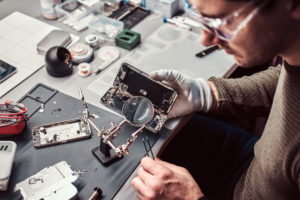
Solving Overheating Problems:
Now, let’s dive into the solutions and avoid the panic of searching “phone repair near me.”
1. Give Your Phone a Break:
If your device feels warm to the touch, give it a short break. Close any unused apps and let it cool down. Try to avoid using your phone in direct sunlight.
2. Update Your Software:
Keeping your phone’s operating system and apps up-to-date is crucial. Manufacturers often release updates to optimize performance and minimize overheating issues.
3. Manage Background Apps:
Review your open apps and background processes regularly. Force-close any unnecessary apps to free up resources.
4. Check for Malware:
Sometimes, malware or unwanted software can run in the background, causing overheating. Use a reliable antivirus program to scan your device.
5. Adjust Brightness and Screen Timeout:
Lower your screen brightness and set a shorter screen timeout. This reduces the strain on your device’s battery and can prevent overheating.
6. Battery Health:
Keep an eye on your battery’s health. If it’s old or damaged, it can contribute to overheating. Phones R US can help you with a battery replacement if needed.
7. Remove the Phone Case:
Phone cases can trap heat, so removing yours can help with cooling. However, be cautious not to drop your device in the process!
Professional Help at Phones R US:
If your phone’s overheating problem persists despite trying the above solutions, it’s time to consider professional help from Phones R US, the best choice for phone repair near you.
Our skilled technicians are well-equipped to diagnose and fix overheating issues. We’ll inspect your phone’s hardware and software to pinpoint the root cause and provide a tailored solution.
From a thorough cleaning of your phone’s internals to resolving any hardware malfunctions, we have the expertise to ensure your device runs smoothly and stays cool.
Final Word
Before you panic and embark on a frantic quest to find “phone repair near me,” remember these practical solutions to combat overheating issues. With a bit of attention and the right tactics, you can keep your device cool and your digital life running smoothly. And if the problem persists, Phones R US is here to provide expert assistance to get your phone back in its prime condition.
