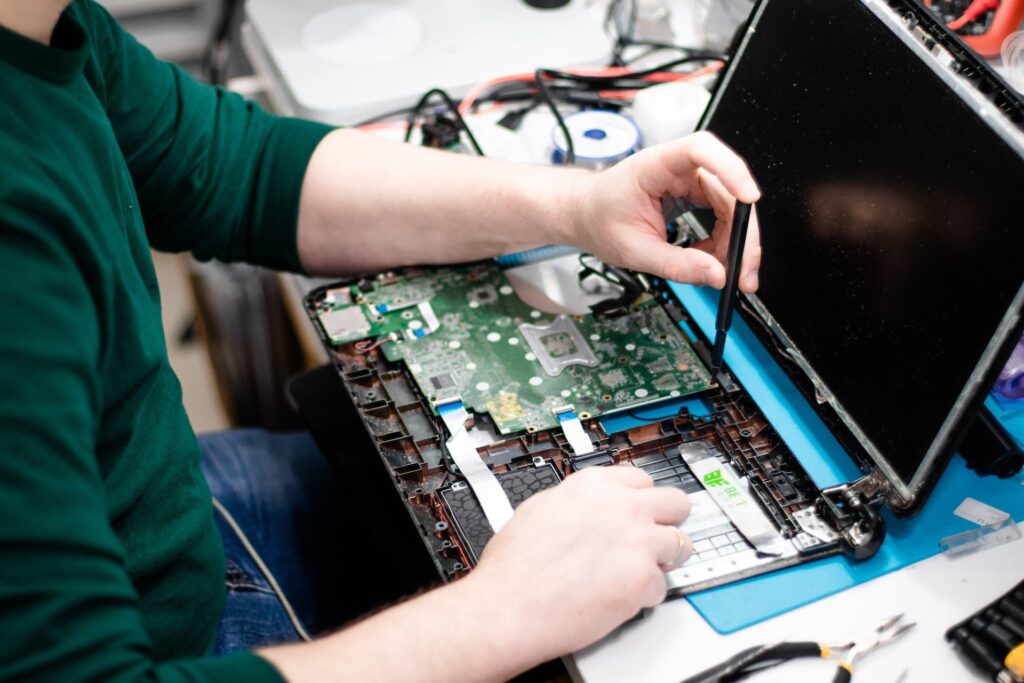
Laptops have become a crucial part of our lives—used for work, school, entertainment, and just about everything in between. But like any tech device, laptops can run into issues that slow you down. From sudden screen failures to battery problems, laptop trouble is frustrating and sometimes costly. The good news? Most common issues have clear causes and practical fixes! If you’ve recently searched for laptop repair near me, this guide is here to help you understand what might be going wrong and how to address it. Whether you’re using a MacBook Pro, a Microsoft Surface, or any other brand, here’s what you need to know before heading to a local repair shop.
1. Laptop Not Powering On
The Issue:
You press the power button, but nothing happens. No lights, no fan sounds, no screen activity.
What’s Causing It:
This could be due to a faulty power adapter, a dead battery, a damaged motherboard, or a broken DC jack (where the power cord plugs into the laptop).
Common Fix:
Start by testing a different power adapter. If the battery is removable, try booting with just the charger. Still nothing? It’s time for professional help. A repair shop can test internal components and often replace a failed power jack or motherboard component.
2. Cracked or Flickering Screen
The Issue:
Your screen is visibly cracked, completely black, or flickering on and off.
What’s Causing It:
MacBook Pros and Surface laptops can suffer screen damage from drops, pressure on the lid, or faulty internal display cables. In some cases, graphics card issues or backlight failures are to blame.
Common Fix:
Physical damage requires screen replacement. If it’s a flickering issue without a visible crack, a repair tech can check connections or update drivers. Professionals can also diagnose graphics card problems and suggest repair or replacement options.
3. Overheating and Fan Noise
The Issue:
Your laptop gets hot quickly, shuts down, or the fan is unusually loud.
What’s Causing It:
Dust buildup in the fan, old thermal paste, or a failing cooling system can cause overheating. Laptops like the MacBook Pro are known for having compact cooling systems that need regular cleaning.
Common Fix:
Cleaning out the fan, replacing thermal paste, and checking the heat sink can restore normal function. If the fan is damaged, it may need to be replaced. Technicians typically open up the system to perform deep cleaning safely.
4. Slow Performance or Freezing
The Issue:
Your laptop takes forever to load, frequently freezes, or lags during normal use.
What’s Causing It:
Outdated hardware, a failing hard drive, low RAM, or too many startup programs can slow things down. For Surface users and other ultra books, solid-state drive (SSD) issues can also play a role.
Common Fix:
Upgrading from an old hard drive to an SSD, increasing RAM, or reinstalling the operating system can work wonders. A tech can also run diagnostics to spot failing components and recommend a cost-effective solution.
5. Keyboard or Trackpad Not Working
The Issue:
Certain keys don’t respond, or your trackpad stops detecting movement.
What’s Causing It:
This might be due to liquid damage, software glitches, or worn-out parts. On some MacBook models, the butterfly keyboard design is known to fail after heavy use.
Common Fix:
Technicians can clean and test the keyboard, replace individual keys, or install a new keyboard assembly. If the issue is software-related, reinstalling drivers or the operating system can fix it.
6. Battery Not Charging or Draining Fast
The Issue:
Your laptop doesn’t charge fully or dies quickly even after charging.
What’s Causing It:
Old batteries lose their ability to hold a charge. Other times, charging ports or internal power circuits are damaged.
Common Fix:
Battery replacement is often straightforward, especially for laptops with accessible battery compartments. For models like the Surface or newer MacBooks, internal battery replacement requires a technician due to the way these devices are sealed.
Finding Laptop Repair Near Me in Hollywood, FL
Searching for laptop repair near me in Hollywood, FL? It’s important to choose a repair shop with experience, transparent pricing, and a solid reputation. A good technician won’t just patch up the problem—they’ll look for the root cause to prevent it from coming back.
Before choosing a shop, check online reviews, ask about diagnostic fees, and confirm they service your specific brand. Local shops often provide faster turnaround and better customer support than national chains.
Why Phones R Us is Your Go-To Repair Shop
At Phones R Us, we specialize in repairing all major laptop brands, including MacBook, Microsoft Surface, HP, Dell, Lenovo, and more. Our certified technicians handle everything from screen replacements and battery issues to logic board repairs and software problems.
We also offer same-day diagnostics, competitive pricing, and honest recommendations—so you know exactly what your laptop needs. And if your smartphone or tablet also needs a little love, we’ve got you covered there too.
If you’re in the Hollywood area and need laptop repair near me, Phones R Us is ready to get your devices back in shape.
